Mounts2SD is an innovative application crafted to optimize storage management on Android devices. This utility stands out by allowing users to transfer content to and from the second partition of their SD card, commonly known as sd-ext. A key advantage of this app is its array of safeguards, designed to maintain device functionality and protect data from being lost or corrupted, particularly in problematic scenarios.
The application includes a user-friendly interface that facilitates the configuration of the script and provides real-time monitoring of its status. It requires a rooted device with init.d support and an additional Ext2, Ext3, or Ext4 partition on the external SD card to function properly.
One of the top features is the support for SWAP and ZRAM, enhancing memory management provided the device's kernel supports these functionalities. Users can move and revert various types of data between the /data directory and the /sd-ext partition with ease, covering a wide range of content including dalvik-cache, applications, and media data. The script is adept at optimizing the internal partitions and automatically repairs the sd-ext partition during boot, along with a routine clean-up of the Lost+Found directory to prevent unnecessary disk space usage.
The functionality also encompasses an app manager for advanced users, who can access additional capabilities through the pro version. This includes an overview of current statuses, a log viewer, and options to install the script with fallback methods for devices with specific security restrictions. Custom settings enable fine-tuned control over storage thresholds and the selection of file systems for the sd-ext partition supported by the kernel, in addition to the configuration of readahead and scheduler settings for both internal and external storage.
Mounts2SD is a powerful, essential tool for users seeking to maximize the potential of their device's storage capabilities, offering detailed management and customization options to enhance overall device performance and user experience. Users should exercise caution and make a recovery backup before utilizing to ensure personal data protection.
Requirements (Latest version)
- Android 2.2.x or higher required









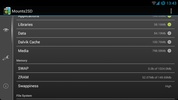
















Comments
It's cool